CC: How to check your internet speed?

Contrary to appearances, reliably checking what speed can be obtained on our connection is not at all as simple as it might seem. For this reason, too, we may feel frustrated and even deceived by advertisements for super-fast lines that in practice are unable to achieve the expected speed parameters. How to avoid it? Let's look at the most important aspects of measurement, dispel a few myths, and get down to business methodically. Internet speed test First of all, we must realize that our home Internet installation consists of a number of devices and systems. On our operator's side, we have a complex internal infrastructure, terminated with a router / modem, that supports our link (xDSL, fiber, cable TV, Ethernet, LTE/5G, etc.), and we have a router / modem that supports our connection.). From our side, that is, already in our premises, to the network termination of the operator (telephone cable, network cable, fiber optic cable) we connect our router directly or through a special modem (this usually happens in the case of fiber optic cable and TV cable network). The last mile counts It is worth clarifying at this point that the transfer values advertised by operators basically refer to the distance from our home to the operator's premises ("last mile"), and are defined as, for example, "up to a maximum speed of 600 Mbit/s).". It follows that the operator does not guarantee that we will be able to download data always and from any server on the Internet far away from us at this speed. The hero of the house - our Internet router Assuming that the modem, if any, provided by the operator is selected optimally, the next device in the connection chain is our router.
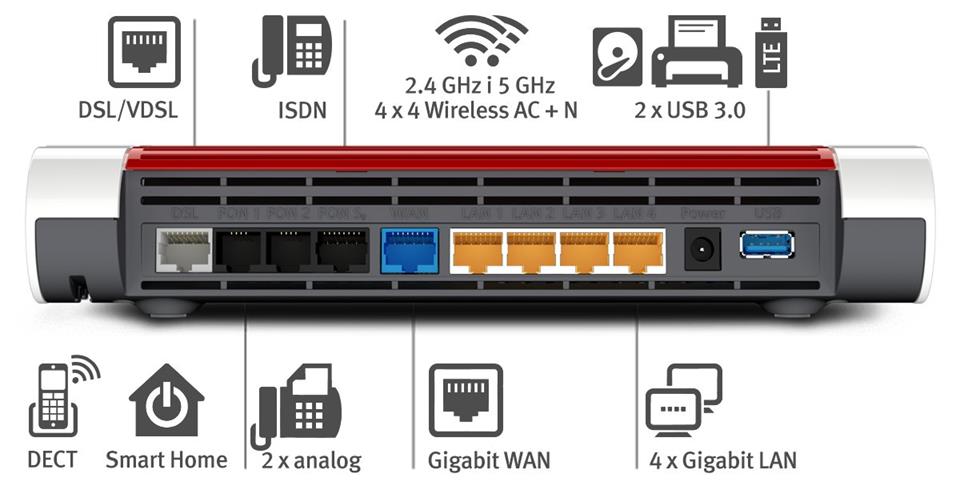
To meet the demands of modern high-speed links, it must have adequate computing power. If, for example, to a worn-out FRITZ router!Box Fon WLAN 7050 we will connect a link with a speed of several hundred megabits, we can not expect acceleration, because the router from more than a decade ago will not be able to handle such a high-speed data stream. What's different is when a new device, such as the FRITZ!Box 7590 AX! The Internet will take off, as a powerful router will be able to handle even gigabit access without breathlessness. Bottlenecks on target In order to perform a reliable test of our high-speed link, it is necessary to make sure that all network devices on the tested section have the right parameters. Now that we have the right router with the right performance and a gigabit switch, we need to check that we are using the right network cable (preferably cat. 6 and above) and whether our computer has a suitable network card (min. 1 Gbit/s, i.e., 1000BASE-T). NOTE: It is not without reason that we are talking about testing via traditional Ethernet for now, as this methodology avoids misrepresentation and interference. If we want to possibly make a complaint to our provider, the tests must be based on the cable infrastructure. A quick call, but with whom? If we are sure that there are no bottlenecks between our computer and the link in the form of slow network cards or poor-quality cables, we can proceed to check the speed of the. However, how to do it? What page to open and how to measure speed? With help here will come popular services that conduct measurements of achieved transfers. In Polish conditions, the best for this purpose will be speedtest.pl and speedtest.net and certified speed measurement pro.speedtest.plThese sites may perform tests based on their internal configurations and selection of the best server in their opinion on the Internet (usually based on geographic distance), but it is often worth changing these parameters and choosing, for example, the server of your operator in your city (e.g. Orange Warsaw, Orange Lublin, Netia Warsaw, etc.).). This way, we will choose a server close to us not because of kilometers, but rather because of fewer intermediary devices and placed in the operator's internal infrastructure. It is also worth choosing large companies, with national scale, more than small, local providers (unless we are just their subscribers). Morning, day, or night? It is easy to imagine that the saturation level of our operator's links varies depending on the time of day and date. E.g. during working hours, the infrastructure will be loaded with traffic, generated by operating companies, while in the afternoon and evening, the lead will be taken by households, who, using streaming media (YouTube, Netflix, Amazon, etc.) en masse.) can effectively clog up any link. We can expect that the Internet should be less crowded during the night and early morning hours. However, it is best to perform a number of trials at different times and on different days of the week (weekday / weekend / holiday) and then average the results. What internet speed over wifi? Measuring Internet speeds using a wireless network is much more difficult than with a cable connection, and the results obtained can be subject to serious errors, falsifying tests. This is due to the nature of the radio medium, which is susceptible to interference. Under home conditions, it is almost impossible to achieve optimal laboratory conditions for obvious reasons. AVM presents the research methodology in a special document available here. First of all, we need to pay attention to whether our router and test computer have sufficiently fast radio interfaces. If you want to test a link with a speed of, say, 600 Mbit/s, devices that support Wi-Fi 5 (speeds up to 866 Mbit/s net) will probably suffice, but for gigabit access, you will need, for example, the aforementioned FRITZ!Box 7590 AX (or other 5GHz router) and a suitable network card in your computer. When testing, place the devices at an appropriate distance, preferably several meters, with no physical obstructions between them. In doing so, care should be taken to ensure the least amount of interference from electrical equipment and other wireless networks in the vicinity (choose the least occupied frequency band and radio channels, select a remote room, time of day, etc.), and to ensure that the wireless network is not disturbed.) NOTE: The test connection itself can be established with the same services as in the case of testing via cable. To be sure, you can still take measurements of local transfer over the radio network, such as with another computer or NAS drive connected to the router. When doing so, it is worth using applications that offer a small service data overhead, such as FTP. Mobile Internet tests "Measure the speed of LTE/5G Internet." - easy to say, harder to do. Reliably checking the speed of this particular type of service poses many difficulties, as longer-distance radio accesses are subject to a number of factors that can interfere with their operation. While in the practical use of such a link we may not notice these problems, tests and interpretation of their results can be difficult. Assuming that we already have a suitable SIM card router, such as FRITZ!Box 6890 LTE, or 6850 5G and properly connected (preferably by cable) and configured test computer, we must take care to optimally position the router relative to the operator's antenna. The router's built-in features, available in the user interface (Internet > LTE Information), will help us do this. Transmitter maps can also be helpful (e.g., http://beta.btsearch.pl/), so that we will, for example, be able to position our router on the side of the building that faces the antenna. After obtaining the optimal parameters of the connection, we can proceed with the tests, analogous to other links. In order for the results to be meaningful, a series of tests must be performed at different times of the day and night. I once translated a guide for a Wi-Fi tester. Maybe we will link it here if it is made available?





